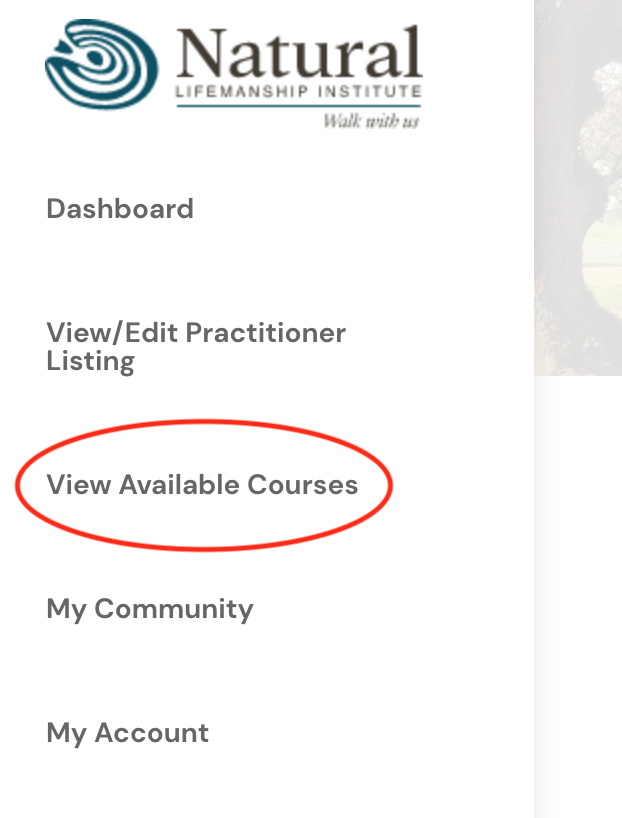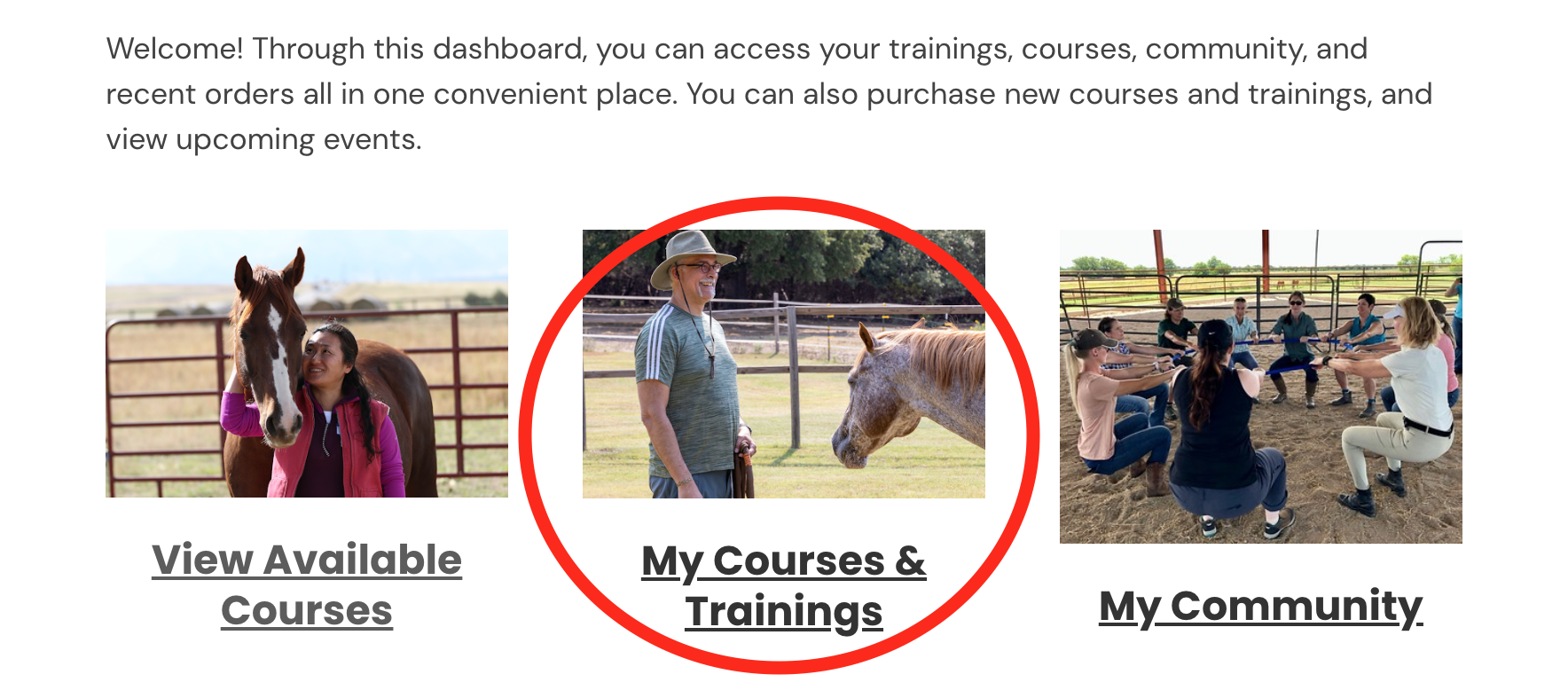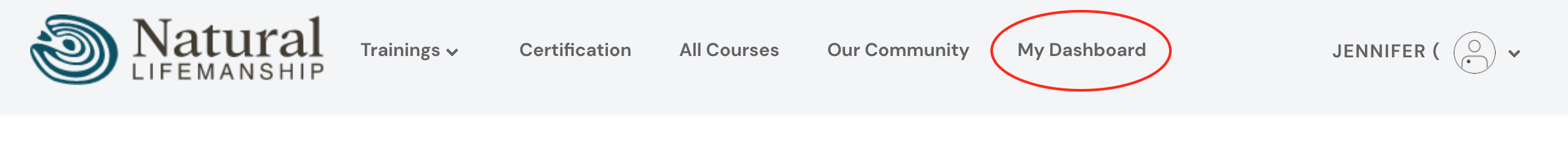How do I find my courses on the new NL website?Updated 3 years ago
You can log into your NL Account on the NL Website by clicking on the Account icon at the top right of your option bar on the website.
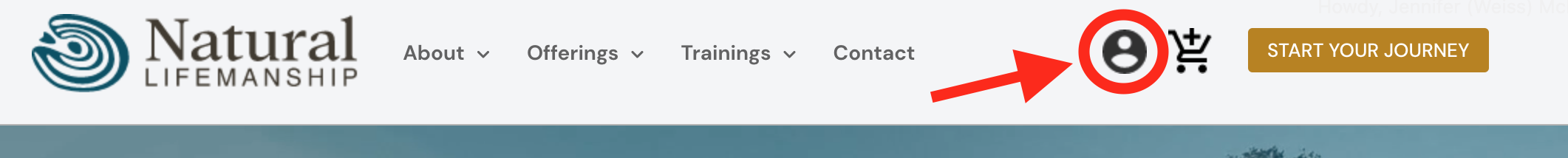
Once logged in, you can click on View Available Courses in the left bar options OR My Courses and Trainings as you scroll down. If you get there via View Available Courses, click on My Dashboard to see your courses.